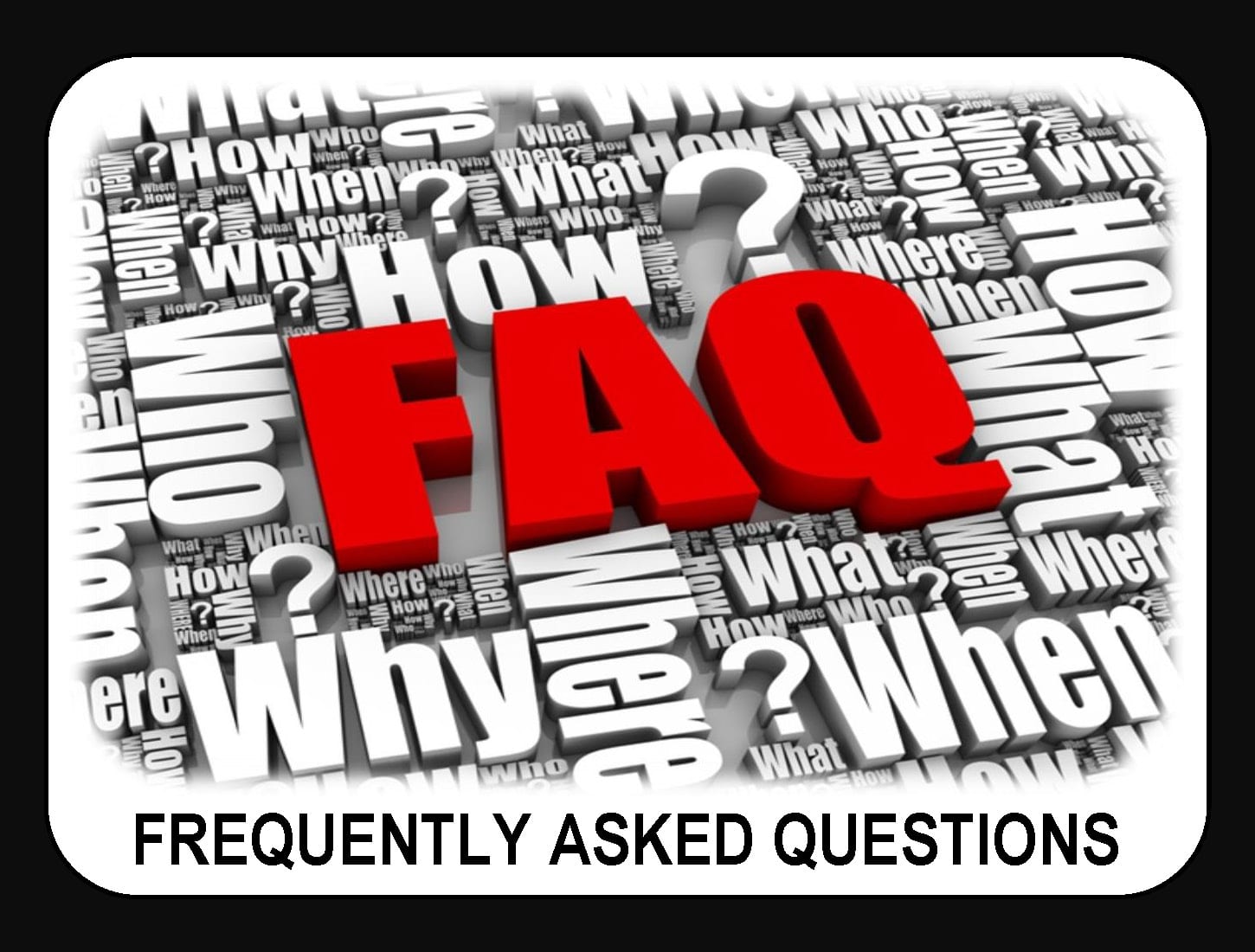
Some of the Most Common Questions regarding Mobile Device Management and Enterprise Mobility Services
Mobile device management has evolved in the workplace to support the demand for companies that use Bring Your Own Device (BYOD) management solutions. These solutions can improve worker productivity since employees use devices they are already familiar with.
Whether employees work on laptops, tablets, or smart phones, they are more likely to respond to work-related tasks at any time using a BYOD solution. It’s important to make sure that these mobile devices are secure and will not threaten sensitive company information.
Mobile device management and enterprise mobility services ensure all information shared on a company’s network is protected.
Frequently Asked Question About Mobile Device Management
Therefore here are some of the most common questions users have about mobile device management:
Q: What is mobile device management?
A: Mobile device management uses software for companies to manage, secure, support, and track mobile devices for work. This is true whether they are personal devices or company-liable devices.
Q: What devices can be managed with these enterprise mobility services?
A: All devices are under management, including laptops, tablets, and smartphones from major manufacturers and their operating systems.
Q: Does it take a lot of time to set up the mobile devices for use in the workplace?
A: No. Since management of mobile device software is done centrally, all of the software and app installations are accessible to all devices via the cloud. There is no need for one-by-one installation.
Q: Does mobile device management work once the devices have left the office?
A: Yes. A secure content library can be accessible by personal devices outside of the office. However, mobile content management security settings can restrict what information is accessible depending on the location and time.
Q: Are there security features for email on personal devices?
A: Yes. Since mobile email management provides security settings for mail items, filtering which ones are accessible on the basis of content and risk.
Q: What security features are in place if an employee loses their device?
A: All company related data is erasable from the device remotely in the event of loss or theft.
Q: How can the company enforce policies with mobile device management?
A: Corporate policies and best practices can automatically be sent to mobile devices. Examples are forcing the screen to lock, turning off certain features (i.e. a phone’s camera), and agreeing to terms and conditions with the use of apps.
Q: What kind of apps can co-exist with device management?
A: With mobile application management, your company can develop its own mobile apps or use commercial apps for employees on their devices.
Mobile device management is a great way for a company to exercise better control over their BYOD policies. These comprehensive solutions address common IT management problems, letting your organization embrace greater productivity.
Learn more on how to select a mobile device: click here

